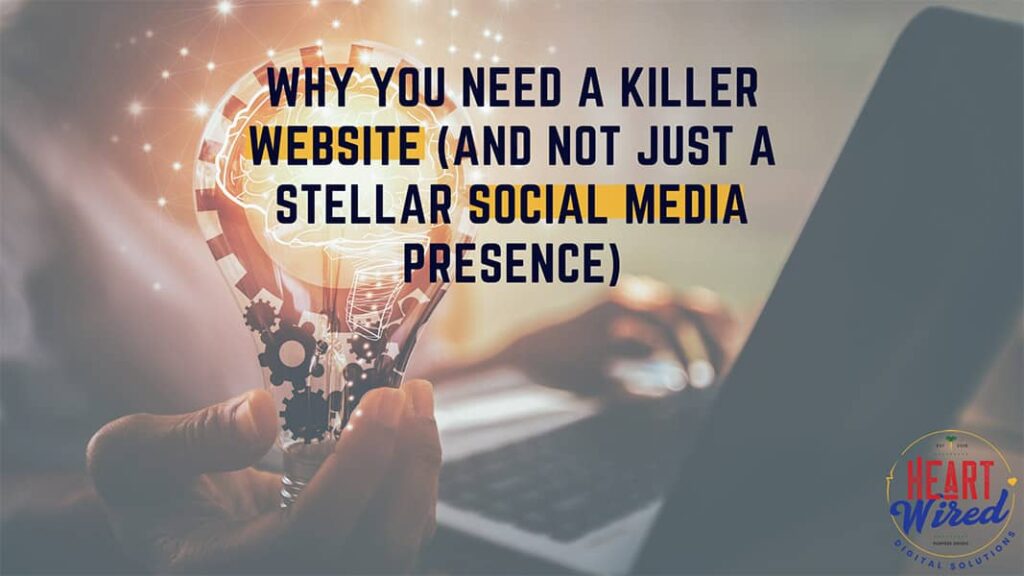4 Ways to Optimize Your Google My Business Listings

Setting up a Google My Business listings is a simple, effective way to showcase your business on the web. Optimizing your listing is the best way to draw traffic to your website, serve your clients, and generate interest in your products.
#1- Use Relevant Keywords
When ranking your listing, Google uses relevance, distance, and prominence to determine where your listing will appear in a search. The more keywords you use in your listing, the better your chance of being seen. Using relevant keywords in your descriptions will help your listing get the attention it deserves.
Relevance– The easiest way to find relevant keywords is to go straight to the Google search engine and begin entering your product or service. What other options does Google suggest while you enter your words? For example, when I enter the word “writing” in the search engine, Google also suggests: writing reviews, writing for SEO, writing a business plan, writing prompts, writing desk, and so on. These suggestions are relevant keywords to your topic and using them appropriately will help boost your listing.
Distance– Google will automatically consider the location of your business in the algorithm it uses, but adding keywords such as the name of your neighborhood or surrounding areas may increase your ranking. This is most beneficial if you operate a brick-and-mortar business and want to drive more traffic to your location.
Prominence- This one takes time as prominence literally refers to how often your business shows up in searches, how many positive reviews you receive, and how many websites link to your business. This is why you’re more likely to see big brands pop up first. But don’t give up! Stay the course and you will see your business rise in the ranks.
#2- Stay Up-To-Date
If you’ve ever googled a restaurant to find out what time it closes only to drive across town and find that they’re already closed, you know how important it is for business listings to stay up to date. Google My Listing allows businesses the opportunity to share vital information such as their hours, menu, dining options, delivery options, address, phone number, etc. Updating your information to keep potential customers well-informed builds trust and establishes integrity with the community.
Furthermore, the current global pandemic has made Google My Business listings an invaluable resource for restaurant-goes and shoppers by sharing information such as whether or not curb-side service and indoor dining options are available. Adding holiday hours, happy hours, early-bird hours, or elderly shopping hours will also help customers stay in the know.
Additionally, if you want to build prominence and relevance with your customers, it’s crucial to display accurate and up-to-date information at all times. If your hours, services, products, or other options fluctuate periodically, setting a reminder on your calendar to monitor your listing for accuracy may prove to be quite beneficial.
#3- Optimize Your Photos
Google My Business listings offer opportunities for businesses to share their logos, pictures, and videos with the world. They say a picture is worth a thousand words but in your Google My Business listings, it can also be worth thousands of dollars in sales. Here are a few tips for putting your images at work effectively in your listing:
Categories– After uploading photos or videos to your listing, select the appropriate category. The more complete your profile, the higher Google ranks it. Completeness of listing and choosing accurate categories both rank in the top ten factors Google uses to rank Google My Business listings according to a recent study by Darren Shaw. Consequently, listings that utilize appropriate categories perform much better.
Text– Adding text to your logos and images helps Google understand your images, maximizing search results. Adding geotags and keyword-heavy descriptions will also boost your ranking.
Variety– Frequently adding quality images of your products, services, buildings, and multiple locations is absolutely essential to your listing’s success. For best results, add a few new photos every week. Make sure the photos are relevant and engaging.
#4- Establish Credibility
When consumers review your Google My Business listings, they want you to show them why they should choose your business over someone else’s. Because reputation is everything, establishing credibility is a great way to win them over. Here’s how to stand out over the competition:
Start Date– Have you been serving clients in your community for a few years? In the “Information” section of your listing, under “Description”, add a “Start Date” to show longevity in your field.
Get More Reviews– The best way to establish credibility is to let others share how much they love your business. Reviews are the key to making this happen, however, most consumers don’t even think about leaving reviews, despite how much they love your products or services. To help them help you, create shareable review link by creating a “profile short name” in your listing, click on “Get More Reviews”, and email the link to your customers. Remember, offering an incentive for a positive review is against Google’s policies.
Share Reviews– Getting great reviews? Share them on your Facebook Business page. Let the billions of Facebook users find credibility in your business by sharing the praise of your current customers.
Google My Business is a great tool for businesses to utilize, setting themselves apart from the competition. The more thorough the profile, the higher the ranking. The more optimized the listing, the more ROI on your time. Now that you have a better understanding of how Google My Business uses your information to rank your listing, you will be better equipped to optimize your listing for best results.