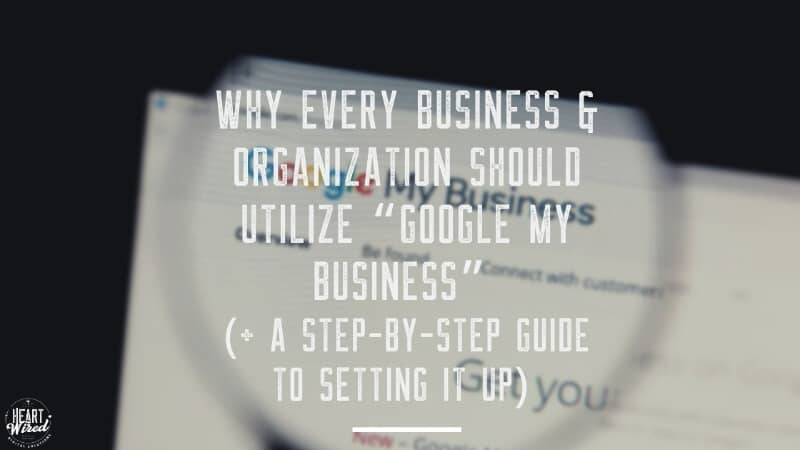Google My Business? Once upon a time, if you wanted to go out to eat at a new restaurant, you would search for the business listing in the Yellow Pages and pray the company had purchased a small ad that would tell you a little bit about the menu, hours of operation, and maybe even produce a small map. Then one day websites entered our world, and we were able to access this information much more easily. Almost every business had a website, and we could scroll through pages of information to answer our questions. As the online world continues to evolve, consumers now have even more information available with minimal clicking and scrolling thanks to Google My Business, an amazing little free tool that Google offers businesses and organizations, giving them the opportunity to showcase their most sought-after information using Google Search and Maps.
Google My Business? Once upon a time, if you wanted to go out to eat at a new restaurant, you would search for the business listing in the Yellow Pages and pray the company had purchased a small ad that would tell you a little bit about the menu, hours of operation, and maybe even produce a small map. Then one day websites entered our world, and we were able to access this information much more easily. Almost every business had a website, and we could scroll through pages of information to answer our questions. As the online world continues to evolve, consumers now have even more information available with minimal clicking and scrolling thanks to Google My Business, an amazing little free tool that Google offers businesses and organizations, giving them the opportunity to showcase their most sought-after information using Google Search and Maps.
If you’ve ever googled a local business, you’ve been on the receiving end of Google My Business data. Information such as the address, hours of operation, special services, menus, maps, photos, videos, reviews, and more are immediately produced simply by entering the name of the establishment into Google’s search engine. You already know how valuable this information is as a consumer, so let’s take a moment to look at how meaningful this little tool can be for your business or non-profit.
Google Business Profile vs Google My Business Listing
First off, we need to note that setting up a business listing known as a Google Business Profile is not the same as setting up a free Google My Business account. Any random consumer or even an automated listing generator can create a Business Profile. All that is needed is the business name, location, and category which can be supplied by anyone. Customers can begin leaving reviews and Google may pull additional information about your business listing from the web, but you as the owner/operator have no control over the content.
This is why you need to create a Google My Business account. By setting up a Google My Business listing, you have total control over the complete customization of your profile and the information your customers receive. You manage the data so that it is accurate, timely, and appealing to your target audience.
Google My Business Benefits
Now that we’ve established what a Google My Business listing is (and what it isn’t), let’s dive right into the value it brings to your business or organization.
- Get Discovered– Whether you run an online business, a brick-and-mortar storefront, or a multi-location non-profit organization, the biggest reason you list with Google is so that people can find you. Your Google My Business listing ensures that Google searchers can find you and access the information you’ve made available to them. It also improves your local SEO, moving you up on the list of Google searches.
- Get It Right– Since this pandemic began, if I had a dollar for every time I drove across town to a restaurant I’ve been craving only to find that they’re closed or are no longer allowing indoor dining, I probably wouldn’t have to write blog posts for a living anymore. That’s why it’s so important to keep your customers coming back by providing them accurate, up-to-date information about your business or organization. You can do this easily with your Google My Business listing for free. Share your open hours, services offered (such as dine-in seating, free wi-fi, handicap accessibility, etc.), and any specials you might be offering, as well.
- Get to Know Your Customers– Your Google My Business listing can actually resemble a social media page if you stay actively involved with it. Because Google searches are the most widely used method of looking up information, your Google My Business listing provides the perfect opportunity for you to engage with consumers, clients, and potential volunteers. You can reply to reviews posted by your customers, answer questions, provide updates, share photos, announce upcoming events, and more.
Setting Up a Google My Business Account
- To set up your own Google My Business listing, you first need to log in to the Google account you want to use for managing your listing.
- Then you can create an account by visiting the Google My Business home page. Click on “Sign-In” and then “Add your business to Google”.
- After entering your business or organization’s name and category, you’ll have the opportunity to enter additional information such as a physical address, phone number, web address, etc.
- Once your information is entered, Google will ask for your physical address so they can mail you a postcard containing a verification code. Click “Continue” to finish setting up your listing.
- From here you will be asked to enter information such as your business’s open hours, a brief description, and photos of your business.
- Finally, you will be directed to the main Google My Business dashboard where a world of opportunities awaits for you to share pertinent information with your customers, volunteers, and potential donors. Share pictures of your products, select attributes that best define your organization, and let customers know what areas you service (if you’re in the service industry).
Would you like to learn how to optimize your Google My Business listing to increase traffic to your website, your physical location, and to increase sales? Would you like to work your way through the Google My Business dashboard like a pro? Stay tuned for our next blog post where we dig into some simple ways to optimize your listing, increase your sales, and engage with your audience.