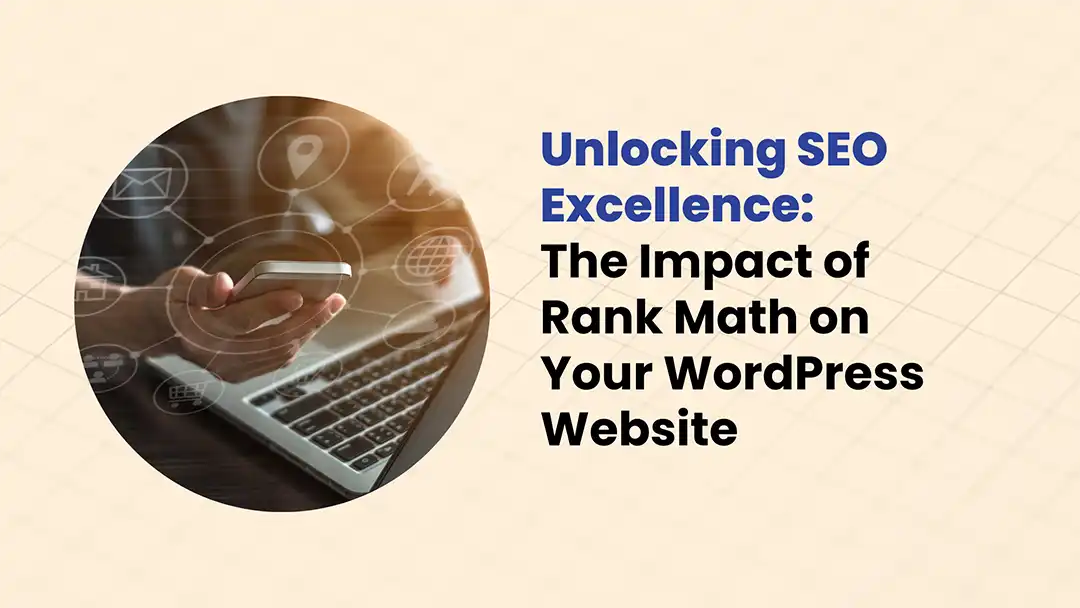
Unlocking SEO Excellence: The Impact of Rank Math on Your WordPress Website
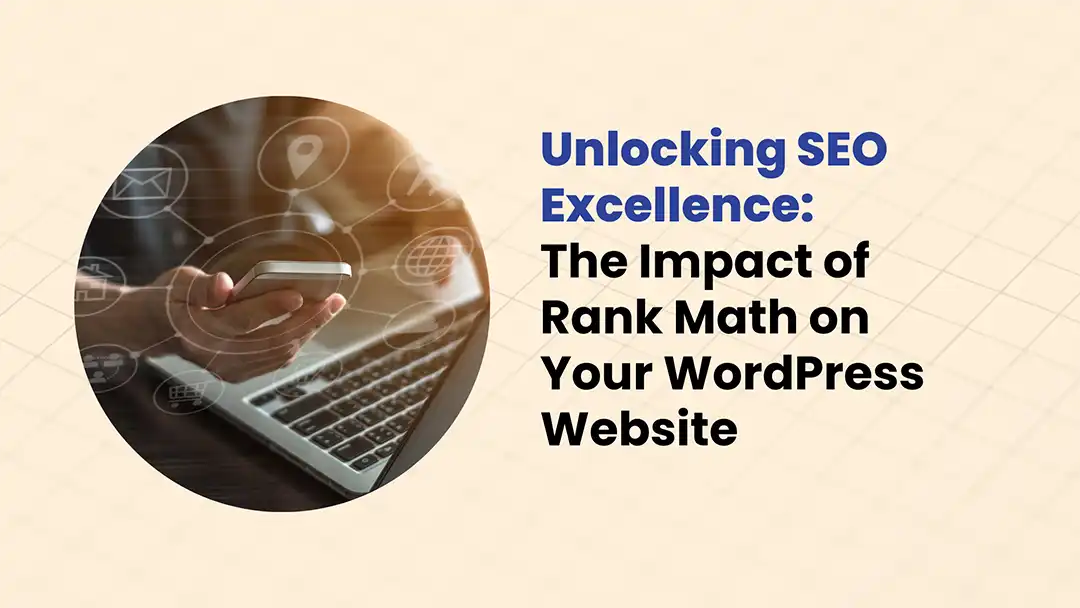
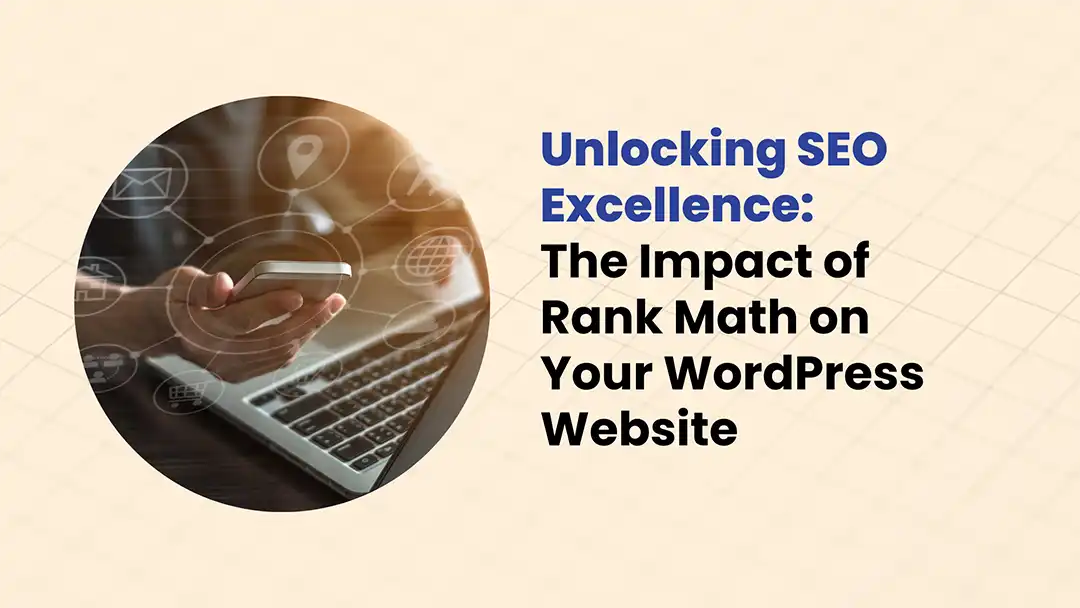
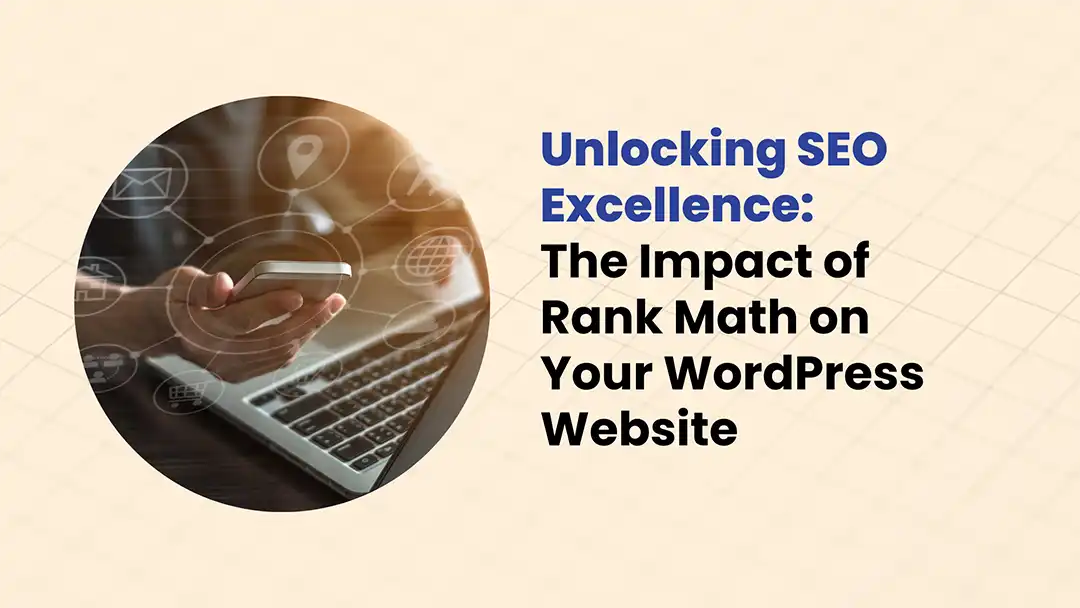


Web design is an evolving process, with new changes constantly taking place. This often requires updates to existing code. It is important to have a host that is able to manage updates to your website, which also requires website maintenance. Some hosting companies charge for updates and maintenance, which can be quite costly. It is important when owning a website that you have a host that will be able to manage the updates and keep your website secure.
Web hosting is a service that allows you to host your website on a remote server and provides you with the ability to manage your site and content. Web hosting can be offered in the form of a shared hosting plan or a dedicated server. A shared hosting plan is where many websites share the same server and is generally cheaper. A dedicated server is where you have your own server with more processing power and storage, but it’s more expensive.
Website maintenance is a process that involves keeping your website up to date with the latest technology. This process can be done by updating your website’s software, making sure it has the latest security, updating the website’s content, and much more. If you are not sure how to maintain your website, you can hire a web maintenance company or even do it yourself with a little practice. To keep your website running smoothly, you need to keep it properly maintained. Without proper maintenance, your website will experience a slow down in performance, leading to poor user experience.
 benefits of web hosting?
benefits of web hosting?Web hosting is a service that allows websites to be created and hosted online. There are many benefits of web hosting, including the ability to manage multiple websites, run a blog, and having your website be accessible from any device. Web hosting can be used for personal use or business use. The cost of web hosting is not only affordable but also can be paid monthly or yearly. One of the benefits of hosting your website on a web hosting service is that it is easy to manage. When you host your website on a web hosting service, they take care of the hardware and software, which means that you don’t have to worry about any of that. This means that you will save time and money. Another benefit is that you have the ability to use your website anywhere in the world where a connection is available. You can use your website on your phone, laptop, tablet or even your television. You will also be able to use your website from multiple devices at once. You can also use your website from multiple countries. This will make your website accessible for users around the world. You won’t have to worry about having to translate your website.
If you want to host your website, there are a few steps that you will need to take. First, you need to choose a domain name. This is the name that people will type into their address bar to get to your website. You can either buy a domain name or if you have your own, you can use that. Next, you need to find a hosting company. This is where your website will be stored and run from. This company will have servers, bandwidth, and storage space. There are many different hosting companies out there so you can choose one that fits your needs and budget. After choosing a hosting company, you will need to sign up for an account. This is where you will give them access to your website and all its information so they can help you with any technical issues that may arise. Finally, you need to upload your website files on the hosting company’s servers.
Websites are a huge part of our lives, they are used to access information, make purchases, and to do many other things. Websites require regular maintenance in order to remain functional and without maintenance, a website can become useless. Regular website maintenance is important for a number of reasons. Some of the main reasons are that websites need to be updated to keep up with new technology and trends, websites need to be checked for malware and viruses, and websites need to be checked for broken links. Every website needs to be maintained for the site to be successful. If you don’t keep your website up to date, people may not use it and it could lead to potential damage to your business. By updating your website, you are helping it reach more people and get more traffic. Maintaining your website is also important because it keeps your website current and up-to-date with the latest trends.
If you are looking for a website, you should probably get it designed by someone who knows what they are doing. Web designers can do a lot of things for you, like create your website, design your logo, and make sure your website is mobile-friendly. Yet, many web designers offer hosting for your website for free or at a low cost. Hosting your website with a web designer will give you the best service and the most professional appearance. There are some other benefits of hosting your website with a web designer too. For example, they can create SEO strategies to help improve your website’s ranking on search engines.
Conclusion: There are many benefits of web hosting and maintenance, make sure you take advantage of them.
If you are unsure about your current plan or like to learn more about the hosting and maintenance plans we offer at HeartWired, we would love to chat! Schedule a complimentary consultation today!


Web hosting in and of itself can be confusing for both agencies and clients alike. Understanding the differences between the options available can be an unnecessary headache. Imagine if you could not only provide next-level web hosting but also streamline your invoicing, track revenue, improve communication, and provide a clear invoicing option for your clients. Enter Growth Suite by Flywheel, a hosting and invoicing solution for both agencies and clients.
HeartWired has been a Agency partner with Flywheel for a little while now. Adding Growth Suite makes perfect sense for us as an agency. We are always looking for ways to streamline our processes and provide the best solutions for our clients.
If you are an agency owner that currently uses Flywheel as your host, some great enhancements to your already awesome platform now include many processes under one umbrella.
Imagine having all of your clients in one visible dashboard, no more clicking around from client to client.
Create monthly reports for your clients that matter. Growth Suite provides the ability to show backups of the site were created, plugins and themes are up to date (and those that are not). Integrate the new Google Analytics Add-On by Flywheel and provide them tangible data that they can use for their marketing.
Whether it is a one off invoice for a service or recurring invoicing for things like our hosting and maintenance plans, the customizable invoice platform makes things a breeze. One of the biggest headaches for a business owner can be invoicing. Having the ability to invoice not only for Flywheel products but all your services in one place is like a Goody’s powder washed down with an ice cold Mountain Dew in the morning. Okay that last part may just be me, but having a invoicing platform that integrates with Stripe and that you can set on autopilot, you have to admit is pretty great!
Now there are many other wins from an agency perspective with Flywheel’s Growth Suite. As a Flywheel Agency Partner, we know this is just the beginning of the great things to come from Flywheel. We truly love the level of support we get from our hosting partner and look forward to growing with them. With a premier partner, we are able to offer the benefits to our clients as well.
From a client perspective, while you may not notice much difference in the way we invoice necessarily. We look forward to offering a better level of process as well as reporting that was not included previously. You might be wondering what this means as a client.
While we will still invoice for our reoccurring web hosting and maintenance services on a monthly basis, it will look a bit different. We will still accept credit card payments as we have in the past, but you will get more visibility in the services we provide for your site specifically. Our customized client reports will provide more insight into your website including stats, updates and other items that were not previously provided unless requested.
One of the best ways to know whether your marketing and your website are doing their job is with data. Data that is vital like knowing who is visiting your site, from where, how often, and whether they take any action. We are including client reports as a new service for our clients. If you want to receive a monthly report on your website, please contact us and let us know. This will likely become a paid add-on service in the future or included in our upcoming price increase. Current clients have the opportunity to have this added on as a complimentary service until August 31st, 2021.
While Growth Suite may be built with agency owners in mind. We believe that with the team at Flywheel behind it, our clients will see the growth as well. Providing a seamless platform, automated emails, and the ability to manage invoicing and reporting in one place is a game changer.
At HeartWired we look forward to implementing Growth Suite and all of its functionality for our clients. As a small business that serves other small businesses, we look for partners that come alongside us in our journey. Flywheel is a partner that helps us level up the way we are able to serve our clients. They have been one of those partners that we recommend at every step of the way. Above all, it is refreshing when a partner truly wants us to succeed as well. Growth Suite is just another example of them looking for ways to improve their solution offerings. that we in turn are able to pass onto our clients.
If you would like more information on what Growth Suite offers or are interested in leveling up your web hosting contact us today to schedule a consultation.


Setting up a Google My Business listings is a simple, effective way to showcase your business on the web. Optimizing your listing is the best way to draw traffic to your website, serve your clients, and generate interest in your products.
When ranking your listing, Google uses relevance, distance, and prominence to determine where your listing will appear in a search. The more keywords you use in your listing, the better your chance of being seen. Using relevant keywords in your descriptions will help your listing get the attention it deserves.
Relevance– The easiest way to find relevant keywords is to go straight to the Google search engine and begin entering your product or service. What other options does Google suggest while you enter your words? For example, when I enter the word “writing” in the search engine, Google also suggests: writing reviews, writing for SEO, writing a business plan, writing prompts, writing desk, and so on. These suggestions are relevant keywords to your topic and using them appropriately will help boost your listing.
Distance– Google will automatically consider the location of your business in the algorithm it uses, but adding keywords such as the name of your neighborhood or surrounding areas may increase your ranking. This is most beneficial if you operate a brick-and-mortar business and want to drive more traffic to your location.
Prominence- This one takes time as prominence literally refers to how often your business shows up in searches, how many positive reviews you receive, and how many websites link to your business. This is why you’re more likely to see big brands pop up first. But don’t give up! Stay the course and you will see your business rise in the ranks.
If you’ve ever googled a restaurant to find out what time it closes only to drive across town and find that they’re already closed, you know how important it is for business listings to stay up to date. Google My Listing allows businesses the opportunity to share vital information such as their hours, menu, dining options, delivery options, address, phone number, etc. Updating your information to keep potential customers well-informed builds trust and establishes integrity with the community.
Furthermore, the current global pandemic has made Google My Business listings an invaluable resource for restaurant-goes and shoppers by sharing information such as whether or not curb-side service and indoor dining options are available. Adding holiday hours, happy hours, early-bird hours, or elderly shopping hours will also help customers stay in the know.
Additionally, if you want to build prominence and relevance with your customers, it’s crucial to display accurate and up-to-date information at all times. If your hours, services, products, or other options fluctuate periodically, setting a reminder on your calendar to monitor your listing for accuracy may prove to be quite beneficial.
Google My Business listings offer opportunities for businesses to share their logos, pictures, and videos with the world. They say a picture is worth a thousand words but in your Google My Business listings, it can also be worth thousands of dollars in sales. Here are a few tips for putting your images at work effectively in your listing:
Categories– After uploading photos or videos to your listing, select the appropriate category. The more complete your profile, the higher Google ranks it. Completeness of listing and choosing accurate categories both rank in the top ten factors Google uses to rank Google My Business listings according to a recent study by Darren Shaw. Consequently, listings that utilize appropriate categories perform much better.
Text– Adding text to your logos and images helps Google understand your images, maximizing search results. Adding geotags and keyword-heavy descriptions will also boost your ranking.
Variety– Frequently adding quality images of your products, services, buildings, and multiple locations is absolutely essential to your listing’s success. For best results, add a few new photos every week. Make sure the photos are relevant and engaging.
When consumers review your Google My Business listings, they want you to show them why they should choose your business over someone else’s. Because reputation is everything, establishing credibility is a great way to win them over. Here’s how to stand out over the competition:
Start Date– Have you been serving clients in your community for a few years? In the “Information” section of your listing, under “Description”, add a “Start Date” to show longevity in your field.
Get More Reviews– The best way to establish credibility is to let others share how much they love your business. Reviews are the key to making this happen, however, most consumers don’t even think about leaving reviews, despite how much they love your products or services. To help them help you, create shareable review link by creating a “profile short name” in your listing, click on “Get More Reviews”, and email the link to your customers. Remember, offering an incentive for a positive review is against Google’s policies.
Share Reviews– Getting great reviews? Share them on your Facebook Business page. Let the billions of Facebook users find credibility in your business by sharing the praise of your current customers.
Google My Business is a great tool for businesses to utilize, setting themselves apart from the competition. The more thorough the profile, the higher the ranking. The more optimized the listing, the more ROI on your time. Now that you have a better understanding of how Google My Business uses your information to rank your listing, you will be better equipped to optimize your listing for best results.
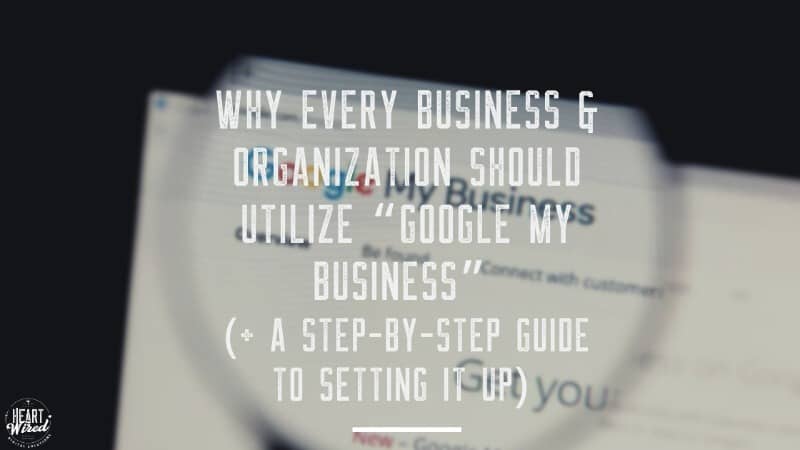
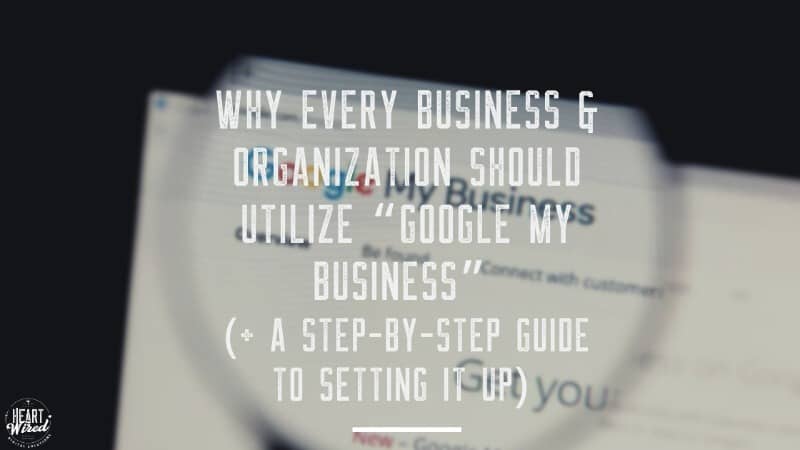
 Google My Business? Once upon a time, if you wanted to go out to eat at a new restaurant, you would search for the business listing in the Yellow Pages and pray the company had purchased a small ad that would tell you a little bit about the menu, hours of operation, and maybe even produce a small map. Then one day websites entered our world, and we were able to access this information much more easily. Almost every business had a website, and we could scroll through pages of information to answer our questions. As the online world continues to evolve, consumers now have even more information available with minimal clicking and scrolling thanks to Google My Business, an amazing little free tool that Google offers businesses and organizations, giving them the opportunity to showcase their most sought-after information using Google Search and Maps.
Google My Business? Once upon a time, if you wanted to go out to eat at a new restaurant, you would search for the business listing in the Yellow Pages and pray the company had purchased a small ad that would tell you a little bit about the menu, hours of operation, and maybe even produce a small map. Then one day websites entered our world, and we were able to access this information much more easily. Almost every business had a website, and we could scroll through pages of information to answer our questions. As the online world continues to evolve, consumers now have even more information available with minimal clicking and scrolling thanks to Google My Business, an amazing little free tool that Google offers businesses and organizations, giving them the opportunity to showcase their most sought-after information using Google Search and Maps.
If you’ve ever googled a local business, you’ve been on the receiving end of Google My Business data. Information such as the address, hours of operation, special services, menus, maps, photos, videos, reviews, and more are immediately produced simply by entering the name of the establishment into Google’s search engine. You already know how valuable this information is as a consumer, so let’s take a moment to look at how meaningful this little tool can be for your business or non-profit.
First off, we need to note that setting up a business listing known as a Google Business Profile is not the same as setting up a free Google My Business account. Any random consumer or even an automated listing generator can create a Business Profile. All that is needed is the business name, location, and category which can be supplied by anyone. Customers can begin leaving reviews and Google may pull additional information about your business listing from the web, but you as the owner/operator have no control over the content.
This is why you need to create a Google My Business account. By setting up a Google My Business listing, you have total control over the complete customization of your profile and the information your customers receive. You manage the data so that it is accurate, timely, and appealing to your target audience.
Now that we’ve established what a Google My Business listing is (and what it isn’t), let’s dive right into the value it brings to your business or organization.
Would you like to learn how to optimize your Google My Business listing to increase traffic to your website, your physical location, and to increase sales? Would you like to work your way through the Google My Business dashboard like a pro? Stay tuned for our next blog post where we dig into some simple ways to optimize your listing, increase your sales, and engage with your audience.
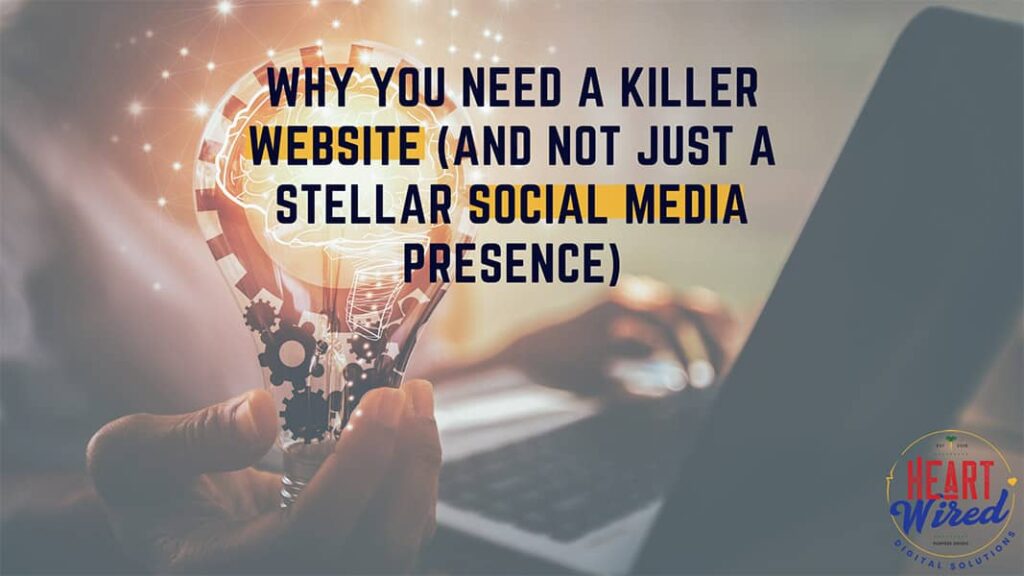
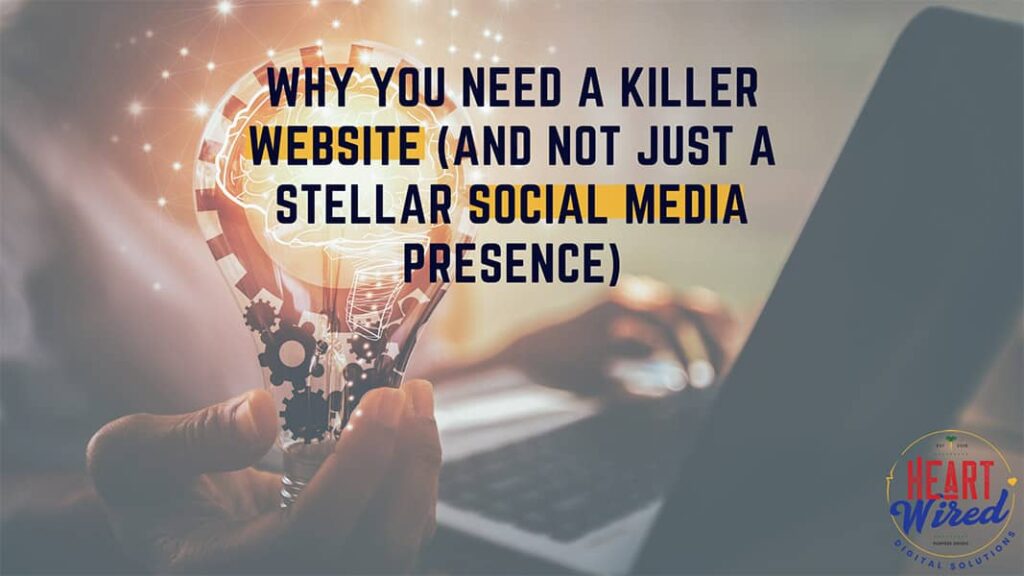
Is your website being overlooked? As an entrepreneur or non-profit, you have your hands full. Between building relationships with clients, managing your products and services, and keeping track of the bottom line, there’s little time left to leverage the power of the ever-changing world of online marketing.
Is your audience more present on Facebook or Instagram? Do you have a large enough following on Pinterest? How do you convert “Likes” into sales or donations? These types of questions are exhausting. While social media is a crucial component of your communication strategy, we think you could be missing out on great opportunities if you’re not giving enough attention to your website.
We know, we know. We just acknowledged you have your hands full running an organization, and that social media is time consuming and fickle, so why are we suggesting you add one more thing to your plate?
Because websites are an under-appreciated goldmine and we just happen to be great at mining for gold.
We’re not knocking social media. It absolutely has a vital role in your organization as the mouthpiece of your message. Whether your message is “Save the Sea Turtles” or “Buy These Shoes”, it needs to get out there. Platforms such as Facebook and Twitter are great for getting out your message, making your brand recognizable, and communicating directly with your clients and consumers. The primary duty of your social media campaign is to help you communicate clearly and efficiently with your audience.
Your website, on the other hand, should be showcasing everything your social media is bragging about. Think of your social media posts as those sign twirlers that stand on the corner, getting people’s attention, driving customers towards a business. You’re not going to make any money if your sign twirlers direct people to an empty store. Your website has to serve up the goods and services that your social media has been advertising and make your customers want to come back for more.
Frankly, owning a website is just foundational to owning a business or running a non-profit. It shows your commitment to building a trustworthy enterprise and strengthens your reputation and social integrity.
A business without a website lacks credibility. A business with a poorly constructed website lacks sustainability. If you want to earn the reputation of a competent and professional organization, invest in creating a website that will showcase your strengths, not your weaknesses. Never let what you lack overshadow what you have in abundance. A haphazard website suggests a lack of time, effort, and energy. And even if you’re out of all three, you don’t want that to be the message your customers receive.
One of the greatest advantages your website has to offer you is that it is all yours. The design, format, and content are completely and fully yours to do with as you wish. There are no censorship issues to deal with or fears that someday your posts will be gone. As long as you own your domain, you own the content on your webpage. You are free to customize your site to reflect your brand, values, lifestyle, products, and goals in a professional and fully controllable online atmosphere.
Social media platforms do not offer the same level of personalization and creative freedom that your website possesses, so why devote all your time and energy into a service that you only get to manage verses one you get to completely design? The sky is the limit for your website, and we want to see your organization fly high.
When it comes to social media, one of the greatest perks is the cost- it’s free, (unless you spend money on ads which many entrepreneurs and non-profits do). But as the old adage goes, sometimes you get what you pay for.
What’s beautiful about owning a killer website is the high return on investment (ROI) that it brings. A modest investment into the brick-and-mortar equivalent to your business’s online presence is invaluable. Your website provides a one-stop shop to meet all of your clients’ needs.
Finally, in addition to the many amazing tools a website offers such as video capability, blogging, customer reviews, and FAQ’s, a website also provides the greatest opportunity for your audience to spend or donate their money. While your social media accounts are busy talkin’ up your meat and potatoes, your website is checkin’ them out and baggin’ them up. The greatest marketing tools in the world are useless if they don’t inspire your audience to do something and your website is the place that magic happens.
Here at HeartWired, we understand that building an exceptional website is not in everyone’s wheelhouse. You’ve created a business or a non-profit with amazing products and services. You’re trying to make the world a better place, trying to see your dreams come true, and trying to keep your head above water. You’re working with clients and customers, vendors and voters. You’re spinning so many plates right now that they’re making you dizzy, and we just told you that you need a dynamite website if you want to survive and thrive.
It’s ok. We’ve got this.
Let our team of creatives design and build the website you and your organization deserve. We can help you tell your story, refine your brand, and teach you how to take the reigns to maintain your website.