The days of handing out business cards at networking events being enough are over, if your organization is not online, you are missing customers every day.
I know what you are thinking, aren’t websites expensive, hard to maintain, better yet you don’t even know where to begin…
Truth is, it is more expensive to not have your business online. Not only are your customers missing being able to engage with your brand 24/7, even while you sleep, but they are likely finding your competition instead.
So you or perhaps your boss has given you the “green” light to begin your search for a design agency. You know your organization needs to get online, but don’t even know where to start.
We come across business owners, admins and entrepreneurs all the time that are in the same situation and thought we would layout 7 things to keep in mind when picking a web design agency. Doing a little legwork upfront will allow you to pick the right agency for your business and in turn save time, money and speed up the process of getting online.
We put together a simple list of how to get started when looking for a web design agency. While no list of tips is ever complete, this will at least get things started.
1.) Know your customer – Every business knows its customer whether they know it or not. Believe it or not, everyone is not your customer. With a more targeted approach to who you serve, your designer will be able to appeal to your online visitors.
If you are a brick and mortar store, your customers will be looking for something different than say, an insurance agent. Are you a therapist who is looking for patients? Perhaps you sell coffee to support orphans on the other side of the globe, or are a startup looking to create your own brand. Whatever your vision is or the market you minister to, your web designer can tailor the user experience for the clients you serve.
2.) Timeline – If you are a startup, you likely need your website yesterday. Even as a well established company, once the ‘need’ is determined, there tends to be a sense of urgency to get it done. Many times we have found clients even want their sites to go ‘live’ before they are completed or ready just so they can start getting all the traffic. As an agency, this can actually be a warning sign because as a designer we like to be aware if we are being put on the hot seat from the get go. Realistic expectations on both sides of the project ensure client satisfaction as well as a successful web design.
Scope is key to creating a timeline that works for everyone. Depending on the complexity of the design, the delivery of any applicable content, an average time-frame from inception to delivery would likely be between 60 and 90 days. Some projects can be turned around much quicker depending on the level of need and amount of content, pages, etc. If you have a special event, promotion or need a simple informational page to get things started they can be designed expediently but can at times cost a bit more if rushed. Proper planning can reduce cost as well as avoid inconveniences such as unrealistic expectations or rushing the project.
3.) Money Talks – One of the things business owners tend to shy away from is their budget. One speed bump that can throw a curve into the discussion of a web design project is when the budget is not discussed upfront. Know what you can afford and be forthcoming when asked, and you will likely be asked pretty quickly in the conversation. Web agencies do this to save both of you time and well many times money. Nothing can be more frustrating than a designer to spend hours working up a scope for the project only to find out that they are not even in the ballpark of what the client can afford.
Say you have a budget of $5,000 if you don’t share that budget upfront with the design agency could spend hours working on a proposal and come back with a quote of $10,000. All of sudden you are at odds and the designer is frustrated as they wasted time working up a scope you could not afford if you wanted to at the time. If you share your budget, even if just a ballpark upfront that gives the designer numbers to work with. One of two things will happen from there, they will create a design that fits your budget, or let you know right away that they are not the right agency, either way you win.
4.) Stakeholders at the table – It is inevitable that when shopping around for a designer it can be easier to hand that task off to say your secretary or administrative assistant. If you are a nonprofit you will need to get board approval before spending large amounts on anything. Perhaps as a business owner you have partners or investors that are the decision makers before any purchase can be made. Without the right people in the conversation when the details are discussed can cause confusion, delays, and unnecessary complications.
Picture discussing the project, going through the discovery session, the designer gives the proposal in writing only to find out not all the people were in the conversation. All of sudden there are other opinions, thoughts on how the project should go, design changes, or budget negotiations that were not expected. This can cause delays in getting started on the project, incur additional costs due to re-scoping or changing the design as well as having to discuss all over again the project and its course with those that were not at the table to begin with. It is best once you have narrowed down the design agency you want to work with that all stakeholders are involved upfront to make the process easier for everyone in the long run.
5.) Make a list – just like when you go shopping for a car or house, there are things you like about certain models and don’t like, the same goes for a website. Before meeting with your designer make a list of the websites that you like the look and feel of. These can be websites of your competitors or a completely different industry entirely, it helps you get an idea of what kind of design you want and even more perhaps what you don’t want.
Bringing a list of anywhere from four or five to as many as a dozen or so gives your designer a great deal to work with. When a designer has the look and feel of what kind of user experience you want for your customers it makes the actual designing of your vision that much simpler. It can be things like color schemes, widgets, or perhaps a specific slider or something else that you like that the designer can implement into your design as you want. The more information you can provide to the agency upfront provides a strong starting point to begin the design process from.
6.) Who are your competitors – Knowing your competition helps you do better at what you do right? Same thing goes for choosing a website. Who is at the top of your game? Google your industry and find out who is winning in your space. Focus locally, unless you are a big name global corporation you likely serve a local market, it is that area that you want to scope out your competition.
We suggest that you pick out three of your competition and provide them to your design agency. This will give them an upper hand on what you might be up against locally in your market. It will also give them insight on what your competition offer and how they can potentially adjust your strategy to compete. It also enable the designer to implement search engine optimization that will allow for organic growth not only for you but also by organically leveraging what might be also working for your competition.
7.) Shop around – Anyone that has spent any time shopping around for a design agency, they will find there is a big difference between agencies. Not every designer is for every client just like every client is not for every designer. Spend some time vetting your designer, look at their previous work, get to know them personally. If the design agency is the right fit usually you will be able to tell in the way they interact with you not only on the phone, but also online, via email or chat.
At HeartWired we believe in taking our clients through a personal discovery session, this enables us to find out not only your design needs but also get to know the person behind the business. When a potential customer contacts us, we are fully aware that they are looking for generally a few main things, while some are looking for the best deal, almost always they are looking for someone that cares.
Choosing a web design agency can be a difficult task, we hope that these 7 things to keep in mind when picking a web design agency come in handy. If you are ready to start the process or have questions we can answer, we are here to help.






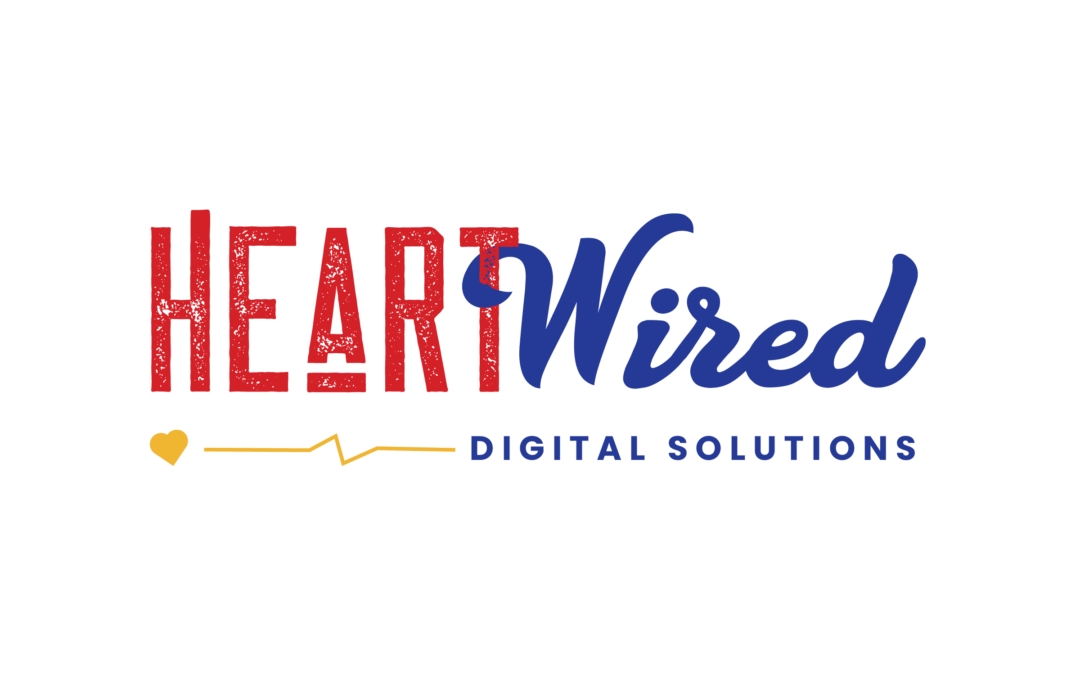
 Did you know that WordPress is now powering 28% of the web?
Did you know that WordPress is now powering 28% of the web?
